|
|
1 year ago | |
|---|---|---|
| .github | 2 years ago | |
| nextgraph | 1 year ago | |
| ng-app | 1 year ago | |
| ng-broker | 1 year ago | |
| ng-client-ws | 1 year ago | |
| ng-net | 1 year ago | |
| ng-oxigraph | 1 year ago | |
| ng-repo | 1 year ago | |
| ng-sdk-js | 1 year ago | |
| ng-storage-lmdb | 1 year ago | |
| ng-storage-rocksdb | 1 year ago | |
| ng-verifier | 1 year ago | |
| ng-wallet | 1 year ago | |
| ngaccount | 1 year ago | |
| ngcli | 1 year ago | |
| ngd | 1 year ago | |
| ngone | 1 year ago | |
| .gitignore | 1 year ago | |
| .prettierrc.json | 1 year ago | |
| Cargo.lock | 1 year ago | |
| Cargo.toml | 1 year ago | |
| LICENSE-APACHE2 | 3 years ago | |
| LICENSE-MIT | 2 years ago | |
| README.md | 1 year ago | |
| package.json | 1 year ago | |
| pnpm-lock.yaml | 1 year ago | |
| pnpm-workspace.yaml | 2 years ago | |
README.md
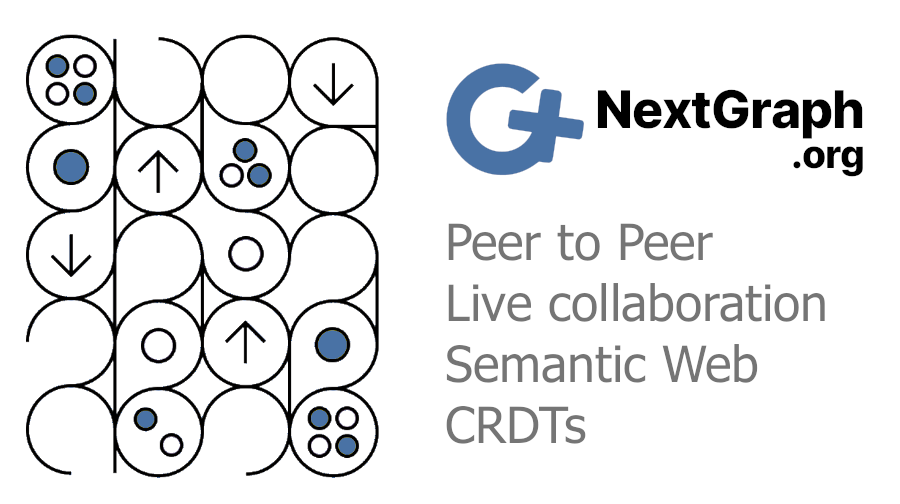
nextgraph-rs
Rust implementation of NextGraph
This repository is in active development at https://git.nextgraph.org/NextGraph/nextgraph-rs, a Gitea instance. For bug reports, issues, merge requests, and in order to join the dev team, please visit the link above and create an account (you can do so with a github account). The github repo is just a read-only mirror that does not accept issues.
NextGraph
NextGraph brings about the convergence of P2P and Semantic Web technologies, towards a decentralized, secure and privacy-preserving cloud, based on CRDTs.
This open source ecosystem provides solutions for end-users (a platform) and software developers (a framework), wishing to use or create decentralized apps featuring: live collaboration on rich-text documents, peer to peer communication with end-to-end encryption, offline-first, local-first, portable and interoperable data, total ownership of data and software, security and privacy. Centered on repositories containing semantic data (RDF), rich text, and structured data formats like JSON, synced between peers belonging to permissioned groups of users, it offers strong eventual consistency, thanks to the use of CRDTs. Documents can be linked together, signed, shared securely, queried using the SPARQL language and organized into sites and containers.
More info here https://nextgraph.org
Support
Documentation can be found here https://docs.nextgraph.org
And our community forum where you can ask questions is here https://forum.nextgraph.org
How to use NextGraph
NextGraph is not ready yet. You can subscribe to our newsletter to get updates, and support us with a donation.
For developers
Read our getting started guide.
For contributors
- Install Rust minimum required MSRV 1.74.0
- Install Nodejs
- Install LLVM
On openbsd, for LLVM you need to choose llvm-17.
until this PR is accepted, will have to install wasm-pack this way:
cargo install wasm-pack --git https://github.com/rustwasm/wasm-pack.git --rev c2b663f25abe50631a236d57a8c6d7fd806413b2
then :
create a file called nextgraph/src/local_broker_dev_env.rs with the content :
pub const PEER_ID: &str = "FtdzuDYGewfXWdoPuXIPb0wnd0SAg1WoA2B14S7jW3MA";
once your ngd server will run in your dev env, replace the above string with the actual PEER ID of your ngd server.
cargo install cargo-watch
// optionally, if you want a Rust REPL: cargo install evcxr_repl
git clone git@git.nextgraph.org:NextGraph/nextgraph-rs.git
// or if you don't have a git account: git clone https://git.nextgraph.org/NextGraph/nextgraph-rs.git
cd nextgraph-rs
cargo build
Packages
The crates are organized as follow :
- nextgraph : Client library. Use this crate to embed NextGraph client in your Rust application
- ngcli : CLI tool to manipulate the local documents and repos and administrate the server
- ngd : binary executable of the daemon (that can run a broker, verifier and/or Rust services)
- ng-app : all the native apps, based on Tauri, and the official web app.
- ng-sdk-js : contains the JS SDK, with example for: web app, react app, or node service.
- ng-repo : Repositories common library
- ng-net : Network common library
- ng-verifier : Verifier library, that exposes the document API to the app
- ng-wallet : keeps the secret keys of all identities of the user in a safe wallet
- ng-broker : Core and Server Broker library
- ng-client-ws : Websocket client library
- ng-storage-rocksdb : RocksDB backed stores. see also dependency repo here
- ngone : server for nextgraph.one. helps user bootstrap into the right app. Not useful to you. Published here for transparency
- ngaccount : server for nextgraph's Broker Service Provider account manager. Not useful to you. Published here for transparency
Run
Build & run debug executables:
// runs the daemon
cargo run --bin ngd
// runs the client
cargo run --bin ngcli
For the apps, see the README
Test
Please test by following this order (as we need to generate some files locally)
cargo test --package nextgraph -r --lib -- local_broker::test::gen_wallet_for_test --show-output --nocapture
cargo test -r
cargo test --package nextgraph -r --lib -- local_broker::test::import_session_for_test_to_disk --show-output --nocapture --ignored
Test a single crate:
cargo test --package ng-repo --lib -- --show-output --nocapture
cargo test --package ng-wallet --lib -- --show-output --nocapture
cargo test --package ng-verifier --lib -- --show-output --nocapture
cargo test --package ng-sdk-js --lib -- --show-output --nocapture
cargo test --package ng-broker --lib -- --show-output --nocapture
cargo test --package ng-client-ws --lib -- --show-output --nocapture
Test WASM websocket
First you need to install the chromedriver that matches your version of Chrome
https://googlechromelabs.github.io/chrome-for-testing/
then:
cd ng-sdk-js
wasm-pack test --chrome --headless
Test Rust websocket
cargo test --package ng-client-ws --lib -- remote_ws::test::test_ws --show-output --nocapture
Build release binaries
First you will need to have the production build of the frontend.
If you do not want to setup a whole development environment for the frontend, you can use the precompiled release of the frontend available in dist-file.tar.gz that you can download from the release page.
cd ng-app
tar -xzf dist-file.tar.gz
cd ..
Otherwise, build from source the single-file release of ng-app
npm install -g pnpm
cd ng-sdk-js
wasm-pack build --target bundler
cd ../ng-app
pnpm install
pnpm webfilebuild
cd ..
then build the ngd daemon
cargo build -r -p ngd
you can then find the binary ngd in target/release
The CLI tool can be obtained with :
cargo build -r -p ngcli
you can then use the binary target/release/ngcli
For usage, see the documentation here.
For building the apps, see this documentation.
OpenBSD
On OpenBSD, a conflict between the installed LibreSSL library and the reqwest crate, needs a bit of attention.
Before compiling the daemon for OpenBSD, please comment out lines 41-42 of ng-net/Cargo.toml. This will be solved soon by using resolver = "2".
#[target.'cfg(target_arch = "wasm32")'.dependencies]
#reqwest = { version = "0.11.18", features = ["json","native-tls-vendored"] }
to use the app on OpenBSD, you need to run the daemon locally.
ngd -l 14400 --save-key
then open chrome (previously installed with doas pkg_add chrome)
env ENABLE_WASM=1 chrome --enable-wasm --process-per-site --new-window --app=http://localhost:14400
Generate documentation
Generate documentation for all packages without their dependencies:
cargo doc --no-deps
The generated documentation can be found in target/doc/nextgraph.
Contributions license
Unless you explicitly state otherwise, any contribution intentionally submitted for inclusion in the work by you shall be dual licensed as below, without any additional terms or conditions.
License
Licensed under either of
- Apache License, Version 2.0 (LICENSE-APACHE2 or http://www.apache.org/licenses/LICENSE-2.0)
- MIT license (LICENSE-MIT or http://opensource.org/licenses/MIT) at your option.
SPDX-License-Identifier: Apache-2.0 OR MIT
NextGraph received funding through the NGI Assure Fund, a fund established by NLnet with financial support from the European Commission's Next Generation Internet programme, under the aegis of DG Communications Networks, Content and Technology under grant agreement No 957073.








